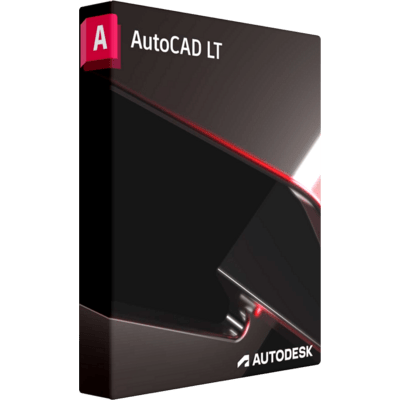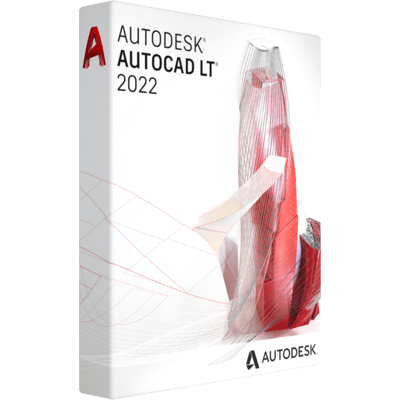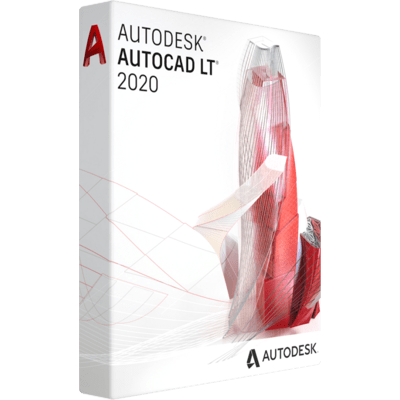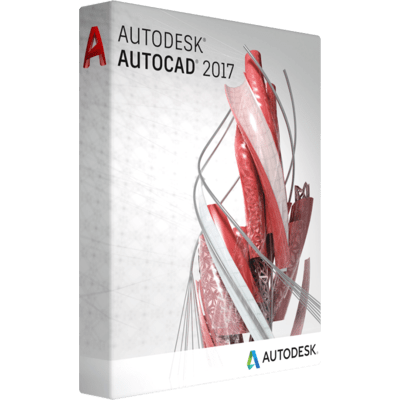Autodesk AutoCAD LT 2024: The Ultimate Review and Guide to Purchasing the Best CAD Software at the Best Price
Buy AutoCAD LT 2024
Subscription price starting from €239.95!

Autodesk AutoCAD LT 2024: The Ultimate Review and Guide to Purchasing the Best CAD Software at the Best Price
If you’re in the market for CAD, Architecture, and Drafting software, you’ve come to the right place. As an authentic CAD software reviewer with years of experience, I have tried and tested numerous software options to help you find the most effective ones for your business or individual use. Today, I am here to share my expert opinion on the new Autodesk AutoCAD LT 2024 and provide you with valuable insights on how to purchase it at a more affordable price.
When it comes to purchasing software, we all want to save our hard-earned money. And luckily, there are ways to buy original software at a cheaper price. In this section, I will guide you through the process of acquiring Autodesk AutoCAD LT 2024 at the best deals and discounts available. From used software licenses to smart shopping techniques, I will share all the tips and tricks to help you save your money without compromising on quality.
To ensure that all your queries are addressed, I have included a comprehensive FAQ section in this article. Whether you have questions about the features, compatibility, or installation process of Autodesk AutoCAD LT 2024, you will find the answers here. I have compiled a list of the most frequently asked questions and provided detailed and precise answers to help you make an informed decision.
So, let’s dive into my detailed review of Autodesk AutoCAD LT 2024, explore the best ways to purchase it at a more affordable price, and get all your queries answered in the FAQ section. Whether you are a small firm or a freelancer, this article will provide you with all the information you need to make the most out of this powerful CAD software.
Autodesk AutoCAD LT 2024: A Comprehensive Review of the Latest 2d CAD Software
What is Autodesk AutoCAD LT 2024?
Autodesk AutoCAD LT 2024 is a powerful CAD (Computer-Aided Design) software that is widely used in the architecture, engineering, and construction industries. It offers a comprehensive set of tools and features to create precise 2D drawings and documentation. AutoCAD LT 2024 is the latest version of this software, bringing new enhancements and improvements to streamline your drafting and design workflows.
What are the key features of Autodesk AutoCAD LT 2024?
Autodesk AutoCAD LT 2024 comes packed with a range of features that make it an excellent choice for professionals and individuals alike. Some of the key features include:
- Enhanced performance and speed: AutoCAD LT 2024 is optimized to handle large and complex drawings with improved speed and efficiency.
- Improved collaboration: With AutoCAD LT 2024, you can easily share your designs and collaborate with team members in real-time, making it ideal for small firms or freelance designers who need to work remotely.
- Enhanced drafting tools: The software offers a variety of tools for creating precise and accurate 2D drawings, including new and improved dimensioning and annotation features.
- Seamless integration with other Autodesk products: AutoCAD LT 2024 allows you to seamlessly integrate with other Autodesk software, such as Revit and AutoCAD Architecture, for a more comprehensive design workflow.
Impressions and Features
Autodesk AutoCAD LT 2024 has truly impressed me with its advanced features and user-friendly interface. The software offers a wide range of tools and functionalities that make it highly efficient for creating accurate and detailed 2D designs. With its intuitive commands and shortcuts, users can easily navigate through the software without any hassle.
One of the standout features of AutoCAD LT 2024 is its improved collaboration capabilities. The software allows users to easily share their designs with team members, clients, or stakeholders in real-time. This collaborative environment fosters better communication, improves productivity, and ensures that everyone involved is on the same page throughout the design process.
Another noteworthy feature is the enhanced drawing tools. AutoCAD LT 2024 provides a comprehensive set of drawing and editing tools that enable users to create complex designs with precision and ease. Whether you’re working on architectural plans, schematics, or mechanical drawings, the software offers the necessary tools to bring your ideas to life.
Deals, Discounts, and Purchasing Options
When it comes to purchasing Autodesk AutoCAD LT 2024, there are a few ways to save money without compromising on quality. One option is to consider buying used software licenses. Many reputable sellers offer used software licenses at a fraction of the original cost, allowing you to save a significant amount of money. However, it’s crucial to ensure that you are purchasing from a reliable source to avoid any potential issues with licensing or authenticity.
If you prefer to buy original software at a cheaper price, keep an eye out for promotions and discounts offered by Autodesk. They often run special offers, especially during holiday seasons or when a new version is released. Additionally, consider subscribing to their newsletter or following them on social media to stay updated on the latest deals.
In conclusion, Autodesk AutoCAD LT 2024 is a comprehensive CAD software that provides a range of powerful tools for professionals in the architecture and drafting industry. With its user-friendly interface, collaborative capabilities, and enhanced drawing tools, it is an excellent choice for both small firms and individual users. By considering options like buying used software licenses or taking advantage of promotional offers, you can save money while still enjoying the full benefits of this top-notch CAD software.
Purchasing Autodesk AutoCAD LT 2024: How to Get the Best Deals and Discounts
When it comes to investing in CAD, architecture, and drafting software, finding the best deals and discounts can significantly impact your budget. In this section, we will explore how you can purchase Autodesk AutoCAD LT 2024 at a more affordable price without compromising on quality.
Consider Used Software Licenses:
One cost-effective option to explore is purchasing used software licenses. Many reputable sellers offer genuine AutoCAD LT 2024 licenses that are no longer in use by other businesses or individuals. These licenses are typically available at a lower price than buying directly from Autodesk. However, it’s crucial to ensure that you are buying from a reliable source to avoid any potential legal or compatibility issues.
Buy Original Software Cheaper:
Another way to save money on Autodesk AutoCAD LT 2024 is by looking out for discounted prices on the original software. Autodesk occasionally offers promotional discounts or bundles that include AutoCAD LT 2024. Keep an eye on their official website, social media channels, and newsletters for any ongoing sales or special offers. Additionally, authorized resellers may also provide discounted rates, so it’s worth reaching out to them to inquire about any current promotions.
Save Your Money with Subscription Plans:
Autodesk offers subscription plans for AutoCAD LT 2024, providing flexibility and potential cost savings. By opting for a subscription, you can access the latest software updates, technical support, and additional features. Moreover, subscription plans often have lower upfront costs compared to purchasing perpetual licenses. Evaluate your usage needs and consider whether a subscription plan aligns with your budget and requirements.
Buy Used Computer Software:
If you’re open to exploring alternatives, you may find used computer software that includes AutoCAD LT at a reduced price. However, it’s crucial to exercise caution when purchasing used software to ensure legitimacy and avoid potential copyright violations. Research reputable marketplaces or sellers and verify the authenticity of the software before making a purchase.
Purchasing Autodesk AutoCAD LT 2024 at a more affordable price requires careful consideration and exploration of various options. Whether you choose to explore used software licenses, discounted original software, or subscription plans, always ensure that you are dealing with reputable sources to avoid any legal or compatibility issues. Saving money on software purchases can help small firms and freelancers allocate their budget more efficiently without compromising on quality.
How can I purchase Autodesk AutoCAD LT 2024 at a cheaper price?
If you are looking to purchase Autodesk AutoCAD LT 2024 at a more affordable price, there are a few options available to you. One option is to consider purchasing a used software license. Many reputable vendors offer used software licenses that are still fully functional and can save you a significant amount of money compared to buying the software brand new.
When purchasing a used software license, it is crucial to ensure that you are buying from a trusted source to avoid any potential legal or technical issues. Look for vendors who have a good reputation and provide a guarantee of authenticity for the software licenses they sell.
Another way to save money when purchasing Autodesk AutoCAD LT 2024 is to keep an eye out for deals and discounts offered by Autodesk or authorized resellers. Autodesk often runs promotions or offers special pricing during certain times of the year, so it’s worth checking their website or contacting resellers to inquire about any current offers.
By exploring these options, you can potentially save your money while still obtaining the authentic Autodesk AutoCAD LT 2024 software for your business or individual use.
Please note that it is essential to comply with all licensing agreements and regulations when purchasing and using software, whether it is new or used. Always ensure that you are using legitimate software to avoid any legal issues.
Our Opinion
The software provides a seamless user experience with its intuitive interface and powerful tools. Whether you are a beginner or an experienced user, AutoCAD LT 2024 offers a user-friendly environment that allows you to create precise and detailed designs.
Moreover, the software offers great deals and discounts that can help you save money on your purchase. By purchasing original software at a discounted price, you can enjoy all the benefits of AutoCAD LT 2024 without breaking the bank. Additionally, considering used software licenses can also be a cost-effective option for those on a budget.
If you have any questions or concerns about Autodesk AutoCAD LT 2024, the F.A.Q. section of this article provides answers to all your queries. Whether you are wondering about the compatibility of the software with your operating system or the support options available, you will find all the information you need.
In conclusion, Autodesk AutoCAD LT 2024 is a reliable and efficient CAD software that offers great value for money. With its comprehensive features, user-friendly interface, and cost-effective purchasing options, it is a top choice for businesses and individuals in need of professional drafting and design software. So, don’t hesitate to invest in this software and take your architectural and drafting projects to the next level.
FAQ Section for Autodesk AutoCAD LT 2024
Q: Can I get AutoCAD LT 2024 for free?
A: Autodesk does not offer AutoCAD LT 2024 for free. However, they provide a trial version that allows users to explore the software’s features for a limited period.
Q: Are used software licenses legal?
A: Used software licenses can be legal if purchased from reputable sources. Ensure that the seller provides a valid transfer of license and verify that the license is not pirated or counterfeit.
Q: What are the advantages of purchasing a subscription plan?
A: Subscription plans offer several advantages, including access to the latest software updates, technical support, and additional features. They also often have lower upfront costs compared to perpetual licenses.
Q: Can I install AutoCAD LT 2024 on multiple computers?
A: The licensing terms for AutoCAD LT 2024 depend on the type of license you purchase. Some licenses may allow installation on multiple computers, while others may be limited to a single device. Verify the licensing terms before purchasing.
Q: Can I purchase AutoCAD LT 2024 as a freelancer or small firm?
A: Absolutely! Autodesk AutoCAD LT 2024 caters to both individual users and small firms. It provides the necessary tools and features to meet the needs of professionals working on smaller projects.
Q: Are there any differences between AutoCAD LT 2024 and the full version of AutoCAD?
A: Yes, there are a few differences. AutoCAD LT 2024 is a more affordable version that focuses on 2D drafting and documentation. The full version of AutoCAD offers additional 3D modeling capabilities and advanced features for larger, more complex projects.
Q: Is AutoCAD LT 2024 compatible with other CAD software?
A: AutoCAD LT 2024 supports various file formats, making it compatible with other CAD software. You can import and export files in formats such as DWG, DXF, and PDF, ensuring seamless collaboration with clients or colleagues who might be using different software.
Q: Can I try AutoCAD LT 2024 before purchasing it?
A: Yes, Autodesk offers a free trial period for AutoCAD LT 2024. This allows you to explore the software’s features and determine if it meets your requirements before making a purchase.