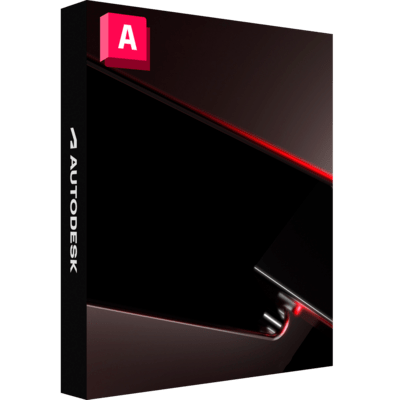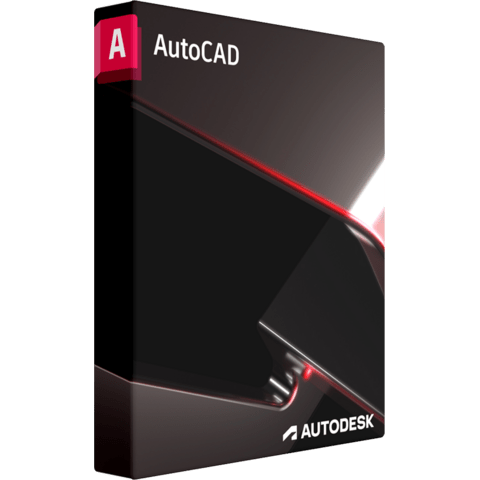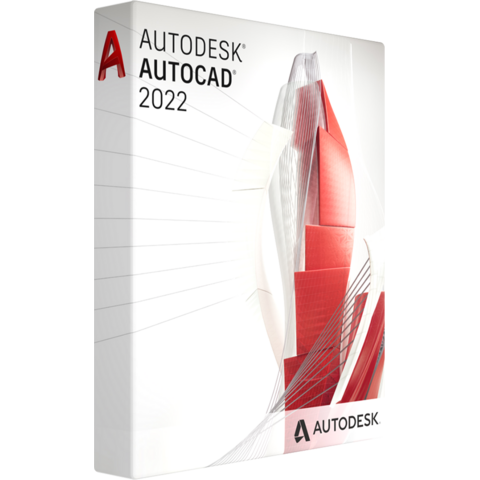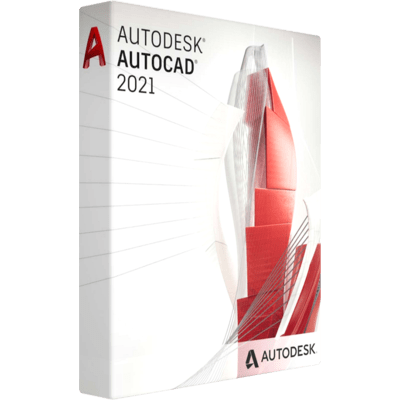Buy AutoCAD 2017
Buy AutoCAD 2017 at a Discount and Own It Forever!
Lock in Lifetime Access – Buy Cheap AutoCAD 2017 Now and Secure Your Perpetual License Today!
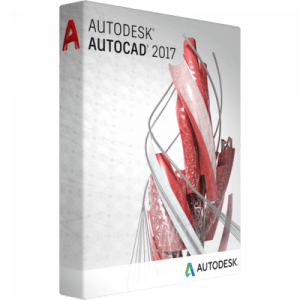
Save up to 70% with Software-Gate.com
Perpetual Possibilities: How to Secure Your AutoCAD 2017 License for Less!
Looking to buy AutoCAD 2017? Get ahead with a trusted, cost-effective CAD solution that professionals rely on. Secure a perpetual AutoCAD license and invest in software that continues to perform year after year without the need for costly subscriptions. When you buy AutoCAD 2017, you’re not just purchasing software; you’re investing in a legacy of precision and reliability that has defined the CAD industry.
Autodesk AutoCAD 2017: Maximizing Value with a Perpetual License
AutoCAD 2017, a hallmark release from Autodesk, continues to be a mainstay in design and drafting industries despite newer versions being available. Its sustained popularity lies in robust features that support a wide range of projects from engineering designs to architectural plans, marking it as an indispensable tool for professionals.
The perpetual license model of AutoCAD 2017, unlike current subscription-based services, offers users indefinite access to the software. This one-time purchase ensures the user’s perpetual right to use the software, which can be a significant cost-saving measure over time. Perpetual licenses remove the unpredictability of subscription costs and the risk of losing access due to missed payments. Furthermore, with a perpetual license, businesses can capitalize on their software investment for as long as the product meets their needs, without the pressure to upgrade unless necessary. This model is particularly advantageous for small firms and individual users who need to maintain cost efficiency while benefiting from the full capabilities of AutoCAD without recurring expenses.
Understanding AutoCAD Licensing
AutoCAD licensing has undergone significant changes over the years, transitioning primarily from perpetual licenses to subscription models. A perpetual license allows the user to pay a single upfront fee to use the software indefinitely, without any time limitations. Once you purchase it, the software is yours to use, version-locked, as long as it remains compatible with your hardware and operating system.
On the other hand, a subscription model, also known as Software as a Service (SaaS), requires users to pay a recurring fee to access the software. This fee is typically charged monthly or annually and allows access to the latest software updates, technical support, and sometimes additional cloud services. Subscriptions ensure users are always up-to-date with the latest features and security updates, a significant benefit over perpetual licenses, which can become outdated.
Autodesk, the maker of AutoCAD, phased out new perpetual licenses in January 2016 [source: Autodesk Official Blog, https://blogs.autodesk.com/blog/2015/02/03/autodesk-to-discontinue-perpetual-licensing/]. This shift was part of a broader industry trend to embrace the subscription model, which provides a predictable, steady revenue stream for the company and aligns with the modern pace of software development and release.
Despite the phase-out, there’s a robust demand for perpetual licenses in the secondary market. Many users prefer perpetual licenses for their predictability in cost, the absence of recurring fees, and the control they offer over the software upgrade cycle. Organizations that have a stable software requirement and wish to minimize ongoing costs often seek out perpetual licenses, despite the lack of updates and Autodesk support.
While Autodesk no longer sells new perpetual licenses, they still honor existing ones, allowing users to continue using the version of AutoCAD they’ve licensed indefinitely. It’s crucial for buyers in the secondary market to ensure these perpetual licenses are legitimate and that the transfer of the license is in compliance with Autodesk’s transfer policy.
Understanding the key differences between these licensing types is crucial for making an informed purchase that aligns with your long-term software usage plans.
Why Choose AutoCAD 2017
AutoCAD 2017 is an appealing choice for many industry professionals due to a host of robust features that cater to efficiency and user experience. First, the introduction of the ‘PDF to DWG’ feature significantly enhanced workflows, allowing users to import PDF content directly into AutoCAD drawings and use them as references. This is complemented by the ‘Share Design View’ feature, which enables cloud-based collaboration, letting users share designs with stakeholders without the need for them to have AutoCAD installed.
Another key feature is the ‘Smart Centerlines and Center Marks’ tool, which automates the creation and editing of center lines and marks. This reduces manual input and increases accuracy and speed in the design process. The ‘Coordination Model’ functionality also deserves mention; it allows the attachment of Navisworks models as underlays, streamlining the coordination of various trades in a project.
Stability is another cornerstone of AutoCAD 2017. As subsequent versions introduce new features, they may also bring new bugs and require users to adapt to changes. However, AutoCAD 2017 has a reputation for reliable performance, crucial for project continuity and deadline adherence.
Familiarity comes from its user interface and command set, which remain consistent with previous versions, reducing the learning curve for seasoned professionals. This ensures that projects can continue without the need for extensive retraining or adjustment to new software layouts.
Moreover, AutoCAD 2017 is sufficient for a wide range of applications. For many professionals, the functionality available in this version meets all their drafting and designing needs without the bells and whistles of the latest versions, which may be unnecessary for their specific use cases.
Given these factors, AutoCAD 2017 remains a cost-effective and competent choice, particularly for small to medium-sized businesses or individual professionals who do not necessarily require the latest features but need a stable and reliable CAD solution.
Video: Autodesk AutoCAD 2017 – General Overview
Legal Avenues for Cheaper Licenses
Securing AutoCAD licenses through legitimate avenues is non-negotiable. Pirated software, while seemingly cost-effective, exposes users to risks like malware, lack of support, and legal consequences, which can result in costs far exceeding the price of a legitimate license. Moreover, pirated software often lacks critical updates, leading to potential security vulnerabilities and compromised functionality.
When seeking affordable AutoCAD licenses, the secondary market is a valid option. This market includes legitimate sales of used software licenses, where the original purchaser no longer needs the product. However, when considering this route, it is critical to ensure the transfer of the license is legal and conforms to Autodesk’s transfer policy. Buyers should verify the legitimacy of the license with Autodesk before completing a purchase.
Certified resellers are another trustworthy source for obtaining AutoCAD at a lower cost. Autodesk partners with resellers who often offer discounts, bundle deals, or value-added services. These resellers are knowledgeable about Autodesk products and can provide guidance tailored to your needs. You can find authorized Autodesk resellers through their official partner locator.
Autodesk itself occasionally runs promotions or special offers for AutoCAD licenses, especially for previous versions like AutoCAD 2017. These promotions may come in the form of seasonal discounts, bundle offers with other Autodesk software, or discounts for switching from competing products. Keeping an eye on the official Autodesk website or signing up for their newsletter can alert you to such deals.
By focusing on these legal avenues, you ensure compliance, secure investment in genuine software, and access to a range of support and updates, which are integral to maintaining the software’s integrity and functionality over time.
The Secondary Market
Navigating the secondary market for AutoCAD licenses requires due diligence and an understanding of the legal landscape of software licensing. Here’s how to proceed:
Research: Start with research to find platforms or forums that specialize in reselling software licenses. Websites like eBay or specialized forums related to CAD can be starting points, but always look for those with a focus on professional software resale.
Verification: Before making a purchase, verify the software license’s authenticity and transferability. Contact Autodesk directly to confirm whether the license can be legally transferred and is not tied to an ongoing subscription or contract.
Reputable Sellers: Look for sellers with high ratings and positive feedback from previous transactions. Long-standing accounts with a history of selling software are typically more reliable. Avoid new accounts or those with mixed reviews.
Transfer Process: Understand Autodesk’s license transfer process. Autodesk requires a License Transfer Form to be completed, and they must approve the transfer before it becomes effective. Any seller should be familiar with this process and ready to initiate it promptly.
Escrow Services: Use an escrow service for payment, which protects both buyer and seller by holding the funds until the transaction and transfer are verified and completed.
Documentation: Ensure that all documentation is in order. The seller should provide the original purchase proof, any manuals, product keys, and a copy of the software for download if physical media is not available.
Legal Compliance: Stay informed about the legal aspects of software resale in your jurisdiction. In some regions, the resale of software licenses is subject to specific regulations that both buyer and seller must adhere to.
By emphasizing the authenticity of licenses and the reputation of sellers, you can mitigate risks associated with the secondary market. Always keep the transaction transparent and document every step to protect your investment and ensure legal compliance.
Assessing the Right Purchase for You
Assessing whether AutoCAD 2017 aligns with your needs involves a strategic evaluation of your current and future project requirements, your budget, and your readiness to adapt to newer technologies. Here’s how to conduct this assessment:
Project Requirements: Evaluate the nature of your projects. If you are working on complex, cutting-edge designs that may require the latest tools and integrations, a more recent version of AutoCAD might be necessary. However, if your work involves standard 2D drafting or 3D modeling without the need for advanced features, AutoCAD 2017 could be perfectly adequate.
Budget Considerations: Compare the cost implications. AutoCAD 2017, being an older version, can be acquired for less, especially if you opt for a perpetual license in the secondary market. Newer versions come with subscription fees that recur annually or monthly, which may add up significantly over time. Look at your software budget on a multi-year timeline to decide which model makes the most financial sense.
Software Compatibility: Ensure that your current hardware setup is compatible with AutoCAD 2017. Newer versions may require system updates or even new hardware, which can incur additional costs. Check the system requirements for AutoCAD 2017 to ensure compatibility.
Long-Term Support: Consider the longevity of the version you choose. Autodesk typically offers mainstream support for recent versions only. With AutoCAD 2017, official support from Autodesk may no longer be available, which could impact your access to updates and technical assistance.
New Features vs. Familiarity: Weigh the benefits of new features against the familiarity and stability of AutoCAD 2017. Each new version of AutoCAD comes with enhancements and new functionalities that improve efficiency and the user experience. Review the feature lists of newer versions and determine if the latest innovations are essential for your workflows or if the tried-and-tested capabilities of AutoCAD 2017 are sufficient.
By conducting a thorough needs assessment and contrasting the benefits of AutoCAD 2017 with those of newer versions, you can make an informed decision on which is the most cost-effective and practical choice for your specific situation. Remember to prioritize both current project demands and future-proofing your practice when making your selection.
Installation and Support for Older Software
Installing and effectively using older software like AutoCAD 2017 on newer systems requires attention to compatibility and support. Here’s how you can manage this:
Installation Tips:
Check Compatibility: First, verify if your current operating system supports AutoCAD 2017. You can find this information on Autodesk’s official documentation. If your OS is too new, consider a dual-boot setup with an older OS or running a virtual machine with a compatible OS.
Run as Administrator: When installing older software on newer systems, right-click the installation file and select ‘Run as Administrator’ to avoid permission issues during the installation process.
Compatibility Mode: If you face issues during installation, right-click the installer, go to Properties, then the Compatibility tab, and set the program to run in compatibility mode for an older version of Windows supported by AutoCAD 2017.
Update Drivers: Ensure that your system drivers, especially graphics and input devices, are up-to-date and compatible with AutoCAD 2017. Older software sometimes has issues with newer drivers, so you may need to source older driver versions.
Support and Communities:
Autodesk Forums: Autodesk maintains a comprehensive community forum where users can seek advice from peers and industry professionals. [Autodesk Community Forums, https://forums.autodesk.com/]: This is a place for troubleshooting, sharing best practices, and networking with other AutoCAD users.
CADTutor: [CADTutor, http://www.cadtutor.net/forum/]: Offers a wide range of free tutorials, articles, and forums where experienced users provide support and advice for a variety of CAD software versions, including AutoCAD 2017.
The Swamp: [The Swamp, http://www.theswamp.org/]: A community-driven forum focused on CAD software, where you can find discussions on a range of topics, from troubleshooting to customization of AutoCAD.
Reddit AutoCAD Community: [r/AutoCAD, https://www.reddit.com/r/AutoCAD/]: A subreddit dedicated to all things AutoCAD, where users actively engage in discussions, troubleshooting, and sharing news related to various versions of AutoCAD.
By utilizing these resources and following best practices for installation, you can ensure a smooth setup of AutoCAD 2017 on modern systems and tap into a network of support that can help overcome the challenges associated with using older software.
Perpetual AutoCAD 2017: Strategies to Future-Proof Your Software Investment
To ensure that your AutoCAD 2017 continues to operate efficiently and remains compatible with evolving technological ecosystems, it’s essential to implement strategies that will extend its lifespan and utility. Here are actionable steps to future-proof your AutoCAD 2017 investment:
Keeping AutoCAD 2017 Running Smoothly:
Maintenance: Regularly maintain your AutoCAD installation by clearing the cache, updating custom scripts and tool palettes, and pruning unnecessary files. This helps in preserving performance and preventing software bloat.
Hardware Compatibility: Ensure your hardware remains compatible with AutoCAD 2017 specifications. Avoid unnecessary hardware upgrades that could introduce compatibility issues, and source components that are known to work with the 2017 version if replacements are needed.
Data Management: Use cloud storage solutions to back up projects and settings, ensuring that your data remains safe and accessible. Services like Autodesk’s own A360 can interface with AutoCAD 2017 for cloud backups and easy sharing.
Security: Keep your operating system and security software up to date to protect your older software from new threats. This can help mitigate the risk of vulnerabilities that won’t be patched in the AutoCAD software itself.
Integrating Older Software into Modern Workflows:
Interoperability: Utilize file formats that are widely accepted to ensure compatibility across different versions of software used by various stakeholders. For instance, stick to standard .DWG and .DXF formats for AutoCAD files.
Complementary Tools: Adopt complementary software tools that can bridge the gap between AutoCAD 2017 and newer applications. For example, data translation software can help convert between file formats when interacting with newer CAD tools.
Custom Scripts and Plug-ins: Develop or source custom scripts and plug-ins that enhance functionality and ensure smoother integration with new systems or workflows. The AutoCAD scripting community is a resourceful place to find tools that keep older versions functional.
Training and Skills Development: Invest in continuous learning for team members to maintain proficiency with AutoCAD 2017 while also understanding new features and workflows introduced in later versions. This dual-focus approach keeps your team adaptable.
Networking: Stay connected with the community of AutoCAD users. This network can be an invaluable resource for troubleshooting and discovering creative solutions to integrate AutoCAD 2017 into modern workflows.
By focusing on maintenance, compatibility, and strategic integration, you can effectively extend the life of AutoCAD 2017, making it a reliable component of your design and drafting toolkit for years to come.
Seal the Deal: Why to Buy AutoCAD 2017 is Your Smartest Choice
In conclusion, securing a perpetual license for AutoCAD 2017 presents a compelling value proposition for professionals and organizations seeking cost-effective yet powerful design tools.
Recapping the Benefits:
- Cost Efficiency: With a one-time purchase, a perpetual license for AutoCAD 2017 eliminates recurring subscription fees, making it a financially prudent choice for those on a budget.
- Proven Reliability: AutoCAD 2017 has stood the test of time, offering stability and reliability that comes with mature software. This version has been thoroughly field-tested and is free from the teething problems that sometimes plague newer versions.
- Sufficient Functionality: For many users, the feature set of AutoCAD 2017 is more than adequate, providing all the necessary tools for a wide range of drafting and design tasks without the complexity or unnecessary extras of later versions.
Embracing Cost Savings and Value:
- Long-Term Investment: By choosing AutoCAD 2017, you’re making a long-term investment in a tool that has proven its worth and will continue to serve your design needs without imposing additional financial burdens.
- Community Support: A robust community of users and experts can provide support and shared wisdom, ensuring that you can maximize the software’s capabilities and integrate it seamlessly into your workflow.
- Adaptability: AutoCAD 2017 offers enough adaptability to fit into modern workflows, ensuring that your work remains relevant and compatible with industry standards.
By opting for AutoCAD 2017, you align with a cost-conscious approach without sacrificing the quality and precision of your design work. It’s a smart choice for professionals who prioritize robust functionality and economic efficiency. Embrace the value offered by AutoCAD 2017, and invest the savings into areas of your business or practice that drive growth and innovation.

Score a Deal on Autodesk AutoCAD licenses and Save up to 70%
Opt for a cost-effective AutoCAD license and enjoy uninterrupted access to your tools enhancing your productivity and safeguarding your budget.